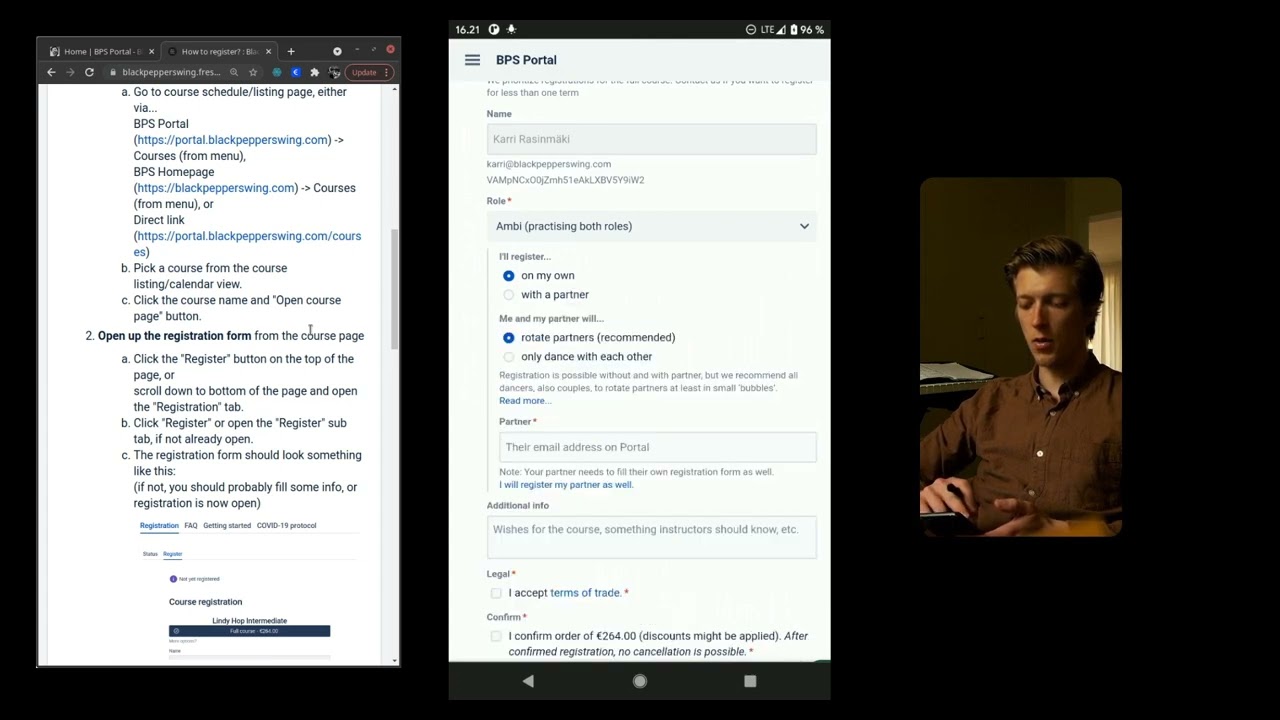How to register for courses?
How to do the registration on Portal?
Here's a quick guide how to sign up for a course through our registration portal.
You can watch this quick video guide, or go through a bit more detailed instructions written down below.
How to register - step by step
We'll assume you already have a BPS Portal Account and are signed in.
No account yet? Please check "How to sign up/in" guide here:
- Find a course and open up the course page
- Go to course schedule/listing page, either via...
BPS Portal (https://portal.blackpepperswing.com) -> Courses (from menu),
BPS Homepage (https://blackpepperswing.com) -> Courses (from menu), or
Direct link (https://portal.blackpepperswing.com/courses) - Pick a course from the course listing/calendar view.
- Click the course name and "Open course page" button.
- Go to course schedule/listing page, either via...
- Open up the registration form from the course page
- Click the "Register" button on the top of the page, or
scroll down to bottom of the page and open the "Registration" tab. - Click "Register" or open the "Register" sub tab, if not already open.
- The registration form should look something like this:
(if not, you should probably fill some info, or registration is now open)
- If the form asks "Step 1: Complete your profile", or "Let's get to know a bit better"
 Fill in your details (including the "My dance background"), and click save.
Fill in your details (including the "My dance background"), and click save.
Or if you are in hurry, click skip.
- If the form asks "A few details about you", or "Create your account before registering for courses."
You need to create an account before registering for courses.
A step-by-step guide how to create an account or sign in can be found here:
https://blackpepperswing.freshdesk.com/support/solutions/articles/42000096176-how-to-sign-up-in-how-to-create-a-bps-portal-account-
- If you still have problems, please contact us directly
- Click the "Register" button on the top of the page, or
- Fill in the registration form
After you are done, click the "Register" button to submit the form.
If you face problems, please contact us. - Double-check the registration has gone through
THIS IS IMPORTANT!
The form should display a message telling that "Registration received, confirmation pending".
Also, you should receive an email telling you the same thing. If you didn't get the email, please contact us!
Lastly, you should see the registration in "My Registration" (from the menu).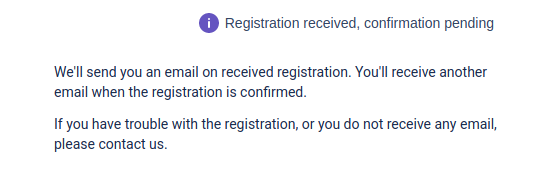
- Registration will be confirmed in a week or so
When we confirm your spot on the course, we'll inform you via an email.
When the course is confirmed, no cancellation is possible anymore.